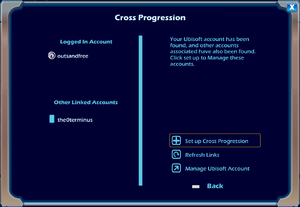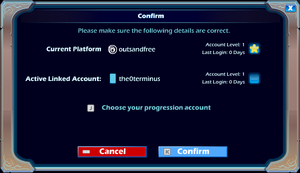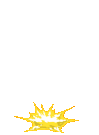Account Linking
Account Linking is a feature in Brawlhalla that allows players to connect accounts on different platforms.
There are two central components that account linking allows for:
- Cross Progression, which allows the player to level-up, earn Gold and gain Elo on one account while playing on a different platform.
- Cross Inventory, which allows the player to use Cosmetics from one account while playing on a different platform.
The account linking menu can be accessed underneath the options tab of the corner menu.
Setting up Account Linking
Players must must have a Ubisoft account in order to link two accounts from any platform.
An unlinked account will have the option to "Link a Ubisoft Account" on the Account Linking menu. Clicking this link will take the player to Ubisoft's website, through which they can link their platform account to their Ubisoft account. This action should be repeated for every different platform account the player wants linked.
If linking is successful, all linked account names will appear on the Account Linking menu.
Important notes:
- Only one account from each different platform can be linked.
- If a player unlinks an account from a specific platform, they can not link a different account from that same platform.
- Banned accounts can not be linked.
Cross Progression
Cross Progression allows for progress to be made on one account while playing on a different platform.
This progress includes the following:
To start Cross Progression, the player must select "Set up Cross Progression" from the Account Linking menu. From there, they can press "Edit" and select a linked account to set as their Active Linked Account.
Once the player hits "Save", a confirmation will pop-up allowing the player to select which account should be the progression account. If the Active Linked Account is starred, this means all progression made on the current platform will go towards the other platform.
Important notes:
- If an account has not been logged into within 30 days, it can not be selected as the active account.
- Progress can only be made on one platform at a time, no matter how many accounts are linked.
Cross Inventory
Cross Inventory allows for a player to use the inventory of one account while playing on a different platform.
This allows for the following to be used from a linked account:
- Almost all Cosmetics the player owns.
- The All Legends Pack.
The following does not transfer with Cross Inventory:
- Items from platform exclusive packs, such as the PS4 Founders Pack.
- Mammoth Coins.
Setting up Cross Inventory is similar to Cross Progression; select "Set up Cross Progression" from the Account Linking menu, and select the Active Linked Account. To access the inventory from the Active Linked Account, the player must make sure that their Current Platform is the starred option.
Important notes:
- If an account has not been logged into within 30 days, it can not be selected as the active account.
- Cross Inventory and Cross Progression can not occur at the same time; they are mutually exclusive.
All Legends Party Pack
If the player's Current Platform and Active Linked Account both own the All Legends Pack, they will be temporarily granted a "party pack" of free items.
These items are not granted to either inventory, and will only be accessible while the two eligible accounts are linked. This means if a different account is set to the Active Linked Account, the pack's items will become unavailable for use.
Common Misconceptions
- Account linking won't change the player's name; the name of the current platform's account will always be used.
- Cross Progression does not merge levels, it just allows for experience to be gained for one account while playing on another.
- Cross Inventory does not merge inventories, it just allows for items from one account to be used while playing on another.