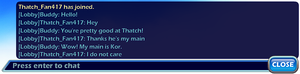Chat
The in-game Chat is a social feature in Brawlhalla, allowing players to easily communicate with each other. The chat box appears primarily in Casual and Custom Online lobbies.
This feature is fully PC-exclusive; console and mobiles players can not even see the chat box or sent messages.
The chat box also used to appear after each match in the post-game lobby, but would be removed in patch 6.00 and replaced with Emojis.
Functionality
The in-game chat appears as a small box in the right hand corner of the screen. It can be expanded and retracted, or quickly accessed by pressing Enter. Its visibility can also be toggled through System Settings.
The chat box is tall enough to display 7 messages at a time, though scrolling on it can display older messages.
Clans are heavily linked to the in-game chat, allowing for a "Message of the Day" and commands to talk directly to fellow clan members. Being in a clan will make the chat box also appear on the main menu and Offline lobbies, though only commands can be used on these screens.
Curse words will automatically be censored with asterisks.
Chat Commands
Alongside regular chatting are chat commands, which execute different functions when typed. These all start with the special / character.
There are several commands that can be used in the chat:
/clearor/cls- Clears all previous messages from the chat.
Commands exclusive to Clans:
/c- Clan chat; input text will be sent to all online players in your clan./o- Officer chat; input text will be sent to Officers and the Leader of your clan (can only be used Officer rank or higher)./motd- Input text will become the clan's Message of the Day, appearing in the chat box on login and the clan's leaderboard screen. This can only be used by the clan's Leader.
Commands that require the -broadcaster launch option enabled:
/teamcolor list- displays the list of usable colors/teamcolor [1/2] <color>- change the color for team 1 or 2. By default, team 1 is red team (or left side spawn) and team 2 is blue team (or right side spawn)./teamcolor reset- reverts any changes made
Displayed Messages
Messages will be displayed in the chat on the following events:
- When a player has sent a message.
- When a player is typing.
- When a player joins a lobby.
- Alert message to wait before sending the same message twice.
- Welcome message when entering the game while in a clan.
- Message of the Day, if player's clan has one set.
- XP earned for clan message, when completing a match and in a clan.
- Inviting a player to a clan and having a player decline your invite.
- Having a player join your clan or leave your clan.
- Inviting a player to a clan, but they are already in a clan or otherwise ineligible.
- System message for invalid commands or /teamcolor commands.
- Performing controller input with the -controllertest launch option enabled.
Chat Colors
Different color values are used on text depending on the type of message:
#6AC4C4 |
- General player-sent messages. |
#F9F9F9 |
- "Player is typing..." message. |
#FBF397 |
- System messages and Message of the Day. |
#00CC66 |
- Clan system messages and /c clan chat.
|
#007124 |
- Clan /o Officer chat.
|
#3379C6 |
- "XP earned for clan" post-game message. |
#8DD6DE |
- Controller inputs with -controllertest active. |
Trivia
- The
/clearand/clscommands were added to the game as a suggestion from an r/Brawlhalla post. - Prior to patch 6.00, typing "gg" or pressing the "Say GG" button in the post-game lobby would make a little pop-up bubble appear from the player.