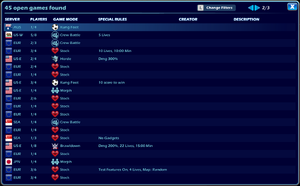Custom Online
Custom Online is one of the Modes available in the game Brawlhalla. It allows for players to create personal lobbies where they can change the settings and gamemode being played. Players can create a lobby for private or public use, or search through public games and join a lobby. Players can also join or spectate lobbies by entering the lobby number.
Custom Online does not count as matchmaking, meaning that it will not count towards Daily or Battle Pass missions.
Settings
In Custom Online lobbies, the lobby owner can change settings in Game Rules and Lobby Settings menus.
Game Rules allow the player to modify how the match is played. The following settings can be changed in Game Rules:
- The gamemode being played
- Turning teams on or off
- Turning team damage on or off
- The amount of lives/score to win
- Match time
- Changing the damage percentage
- Picking which gadgets can spawn as well as weapons
- Turning test features and test maps on or off
- Change the Map Set
- Changing the maximum amount of players
Lobby Settings, as the name would imply, affect different functionality on the lobby screen. These settings can be configured:
- Lobby privacy
- How maps are selected
- Blind pick mode (hide opponent characters in lobby)
- Toggle and configure handicaps
Joining a Lobby
There are several ways to join a lobby, depending both on the privacy and settings of the lobby.
Invite
Friends and clanmates can be invited to a lobby through their respective menus. They can also join without invite through the same menus, though this can be disabled in the lobby privacy settings.
Additionally, teammates and opponents can be invited to a Custom lobby at the end of any matchmaking match, creating a new lobby.
Room Number
Every lobby has a room number displayed at the top of the lobby. Through the "Join Room" option on the initial Custom Game Room menu, players can type in the room number to be entered in. This can also be disabled in the lobby privacy settings.
Lobby Browser
Making a Custom lobby public will make it visible in the lobby browser, accessible through the "Browse Rooms" option on the Custom Game Room menu.
This browser shows a list of open public games, along with the following info:
- The server region
- The amount of players in the lobby
- The game mode
- Any special rules set by the lobby owner
- The lobby creator's name
- A description (can be added by the owner in lobby settings if they are account level 15 or higher)
The lobby browser can also be filtered to include or exclude game modes and server regions.
Gamemodes
The following gamemodes can be selected for play in Custom Online:
 Stock
Stock Timed
Timed Brawlball
Brawlball Kung Foot
Kung Foot Horde
Horde Walker Attack!
Walker Attack! Snowbrawl
Snowbrawl Dodgebomb
Dodgebomb Bombsketball
Bombsketball Beachbrawl
Beachbrawl Buddy
Buddy Brawldown
Brawldown Capture the Flag
Capture the Flag Bubble Tag
Bubble Tag Temple Climb
Temple Climb Showdown
Showdown Crew Battle
Crew Battle Street Brawl
Street Brawl Bounty
Bounty Dice & Destruction
Dice & Destruction Volleybrawl
Volleybrawl Oddbrawl
Oddbrawl
The following gamemode variations can be applied in a custom game's settings:
Tournament Mode
In the Lobby settings, the Lobby creator can chose to change the Custom Online mode to Tournament 1v1 or 2v2. This will lock the settings to a 3 life Stock match that lasts 8 minutes, with no gadgets. In Tournament 2v2, teams are enabled and so is team damage. Tournament mode will also lock the map choosing type to tournament striking, where players strike maps they don't want to play until one is left.
This mode is generally what is used for tournament matches, such as eSport events.
See also
| Modes | |
|---|---|
| Lobbies | Casual Matchmaking • Ranked • Custom Online • Brawl Of The Week • Couch Party |
| Gamemodes | |
| Variations | |
| Exclusive | Ghost Mode • Platform King • Water Bomb Bash |
| Offline | Training • Tournament • Tutorial • Challenges |