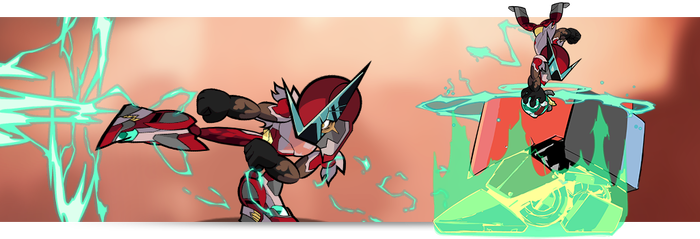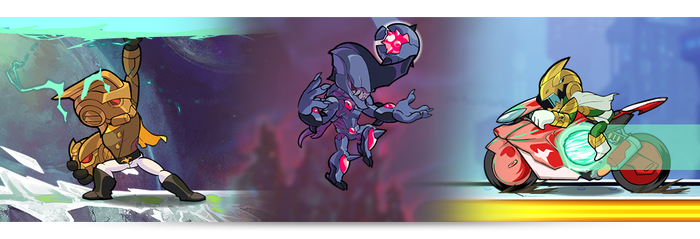Patch 7.09
| ||||||||||
Overview
Red Raptor faced off against the Darkheart Kaijus in a climactic battle that left the souls of his Raptor Force teammates imprisoned. After saving the day in a brave act of self-sacrifice, he accepted the Valkyrie’s offer to spend eternal life in Valhalla.
In the Grand Tournament, Raptor is a formidable opponent. He makes skillful use of the Orb Core of his fallen mech – Garuda, and his Battle Boots. Red Raptor’s debut makes him the 59th Legend to permanently join the roster!
Introducing the first phase of account linking in Brawlhalla – Cross Inventory! You can now combine the inventories of different Brawlhalla accounts across platforms so that Items you’ve purchased with Mammoth Coins, Gold, or Glory can be used on one platform.
Patch 7.09 is also stacked with other exciting new additions like new Weapon Skins – including the new Nightmare Weapon Set, new Avatars, Test Features, and several Game Improvements & Bug Fixes.
New Legend: Red Raptor
- Red Raptor – “The Last Sentai”
- Weapons: Battle Boots, Orb
- Stats: 6 Strength, 6 Dexterity, 4 Defense, 6 Speed
- “In the climactic final battle, the most powerful Kaiju, super-powered by a mysterious force called Darkheart, destroyed Red Raptor’s team and imprisoned the spirits of the pilots. As the Kaiju closed in, Red Raptor, in a final desperate gambit, detonated the anti-Darkheart core of his own mech, immolating both the monsters and himself.”
Red Raptor enters with 3 new Skins:
- Emerald Raptor – “Mighty armor only worn by the greatest warriors.”
- Rocket Raptor – “Ready to take flight!”
- Fallen Raptor – “Loki sees immense power in this soul.”
Cross-Inventory
Patch 7.09 introduces the first phase of Brawlhalla Account Linking – Cross-Inventory! Cross-Inventory is now available on Steam, Xbox, Nintendo Switch, Ubisoft Connect, Epic Games Store, iOS, & Android. PlayStation will become available at a later date.
What is Cross-Inventory?
Cross-Inventory allows you to combine the inventories of your different Brawlhalla accounts across different platforms so that Items you’ve purchased with Mammoth Coins, Gold, or Glory can be used on one platform. Mammoth Coins & platform exclusives are not shared across platforms.
Getting started
- Step 1
- In Brawlhalla’s game settings, select the new option “Account Linking” and sign into or create your Ubisoft account.
- Note: A Ubisoft account is required to utilize account linking in Brawlhalla. However, the Ubisoft Connect launcher is not required.
- Step 2
- Link the account from the platform you are on to your Ubisoft account. This will need to be done from all platforms you wish to connect to your Ubisoft account.
- Note: You can only connect one account from each platform to your Ubisoft account.
- Step 3
- Choose the platform you wish to play on and log in to Brawlhalla. Select the “Account Linking” option from the top right menu. You will now see a list of all the accounts that are linked. From here, you can choose one account from the list to be the active linked account. The account you choose will now share its inventory with the platform account you are currently playing on.
- Note: The active linked account can be changed at any time within Brawlhalla, but only one can be active at a time.
- Step 4
- When Cross-Progression is released, you will also be able to select between your current platform account or the active linked account to earn progression on, while still sharing the inventory of the active linked account.
For a full rundown about Account Linking and Cross-Inventory, check out https://brawlhalla.com/accountlinking.
New Mallhalla Items
New Weapons
New Nightmare Weapon Set – “From the darkest conjurations of your subconscious.”
- Available for all 14 Weapons!
Darkheart Battle Boots
- Darkheart Stompers – “The darkness rapidly approaches.”
Jade Dragon Battle Boots
- Divine Dragoneers – “May your steps be guided by the Jade Dragons.”
New Avatars
- Pride – “The progress pride flag.”
- Doodleklydea – “Adorable Thea doodle.”
- Raptoodle – “Adorable Red Raptor doodle.”
New Test Feature
We’re introducing a new Test Feature – Downward Aerial Attack Consistency – which reduces the chance of accidentally doing a grounded attack when you meant to do an aerial one, and additions to the existing Backdash Buffs feature.
Downward Aerial Attack Consistency
An attempted Down-Air or Ground Pound will no longer result in a platform canceled Down-Light Attack or Down-Signature Attack when performed near a soft platform if the “down” input has been held for 4 or more frames before the “attack” input. This results in much fewer accidentally grounded downward attacks on soft platforms when an aerial downward attack was intended.
Backdash Buffs Update
Increased startup frames of forward dash and backdash during dash dancing from 2 frames to 3 frames (still down from the original 6 frames on live). This does not affect the initial backdash startup time of 1 frame in test features which allows players to immediately attack out of a backdash, and which matches the forward dash startup time on live.
Graduated Test Features
Platform Cancel Improvements has graduated into all queues. Thanks to everyone who provided feedback during the experimental period!
Platform Cancel Improvements
Players will always get a forward dash when performing a platform cancel dash.
Game Improvements
User Experience
- New “Damage” preference setting for Team Icons will dynamically color code Team Icons based on the player’s damage.
- New “Hold to pause” preference setting to prevent accidental pauses – when enabled from the preference menu, tapping the pause button will do nothing. Players must hold the button for 0.7 seconds for it to open. This setting does not affect replays.
User Interface
- Moved the score counter a few pixels to the left, so it doesn’t overlap with the health bar anymore.
Art & Animation
- Adjusted the Cannon jump and falling animations to fix instances where some Cannon Weapon Skins poke through the Legend’s head.
- Reduced total number of textures on Yumiko to be better performant.
Bug Fixes
User Experience
- Fixed a bug where it said “unknown game mode” when mousing over the server regions.
Art & Animation
- Fixed a visual bug for the T-Rekt KO Effect where his shadow was missing for 1 animation frame.
- Fixed a visual bug for John Cena’s Neutral Sword Signature, where the ropes would stay behind him even after he leaps.
User Interface
- Fixed a bug where the Burrito Time Emote was missing in the inventory screen.