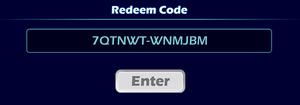Store
The Store, or Mallhalla, is where items can be purchased including Skins, Weapon Skins, Emotes, Legends, Colors, and more.
Purchasing
Purchases can be made from the Store using ![]() Mammoth Coins or
Mammoth Coins or ![]() Gold.
Gold.
The following types of items can be purchased with either ![]() Gold or
Gold or ![]() Mammoth Coins:
Mammoth Coins:
The following types of items can be purchased only with ![]() Mammoth Coins:
Mammoth Coins:
- Skins (direct purchase and from Chests)
- Crossovers
- KO Effects
- Podiums
- Emotes
- Weapon Skins
- Sidekicks
- Avatars
- Emoji Skins
The following types of items can be purchased only with ![]() Gold:
Gold:
- White and Black Colors
- Certain Seasonal Avatars
The only section of the store where this is different is the Ranked section, where special Colors, Weapon Skins, Emotes and UI Themes can be purchased with ![]() Glory.
Glory.
Searching and Filtering
Since Patch 8.09, there are several options to navigate the Store.
A search bar is present on the left side of the Store. This will match any query typed within the selected store section.
At the top of the Store, next to currencies, is a sort option. This allows the user to change the order that items are listed in the following ways:
| Sort Method | Functionality |
|---|---|
| New | Newest added items first |
| Old | Oldest added items first |
| Price (Low) | Lowest priced items first |
| Price (High) | Highest priced items first |
| A-Z | Alphabetically acsending |
| Z-A | Alphabetically descending |
| Smart | Newest Legends first, with all owned Skins moved to the back (Skins tab only) |
Finally is the filters option, which only appears on the Legends, Crossovers, Skins and Colors tabs. This allows the user to even further reduce what items are displayed. The filters that are available are different per Store tab:
| Legends | Crossovers | Skins | Colors |
|---|---|---|---|
|
|
|
|
Discounts
Every Monday and Friday, a new set of discounted items will appear in the Store. Usually this will affect 2 Skins, 2 Weapon Skins, 1 Emote and 1 Sidekick for each rotation. The set of discounted items will be the same for all players, meaning it is possible to already own an item that goes on discount.
To view currently discounted items, see Sale Rotation.
The following chart shows how item prices are affected by discounts:
| Original Price | Discounted Price |
|---|---|
In unique cases the number of discounted items and how long they last may change, such as during the Brawl-d Lang Syne mini-event.
Refunds
After purchasing any item from Mallhalla, a full refund is available on request for 90 days after the initial purchase. Every player is entitled to a maximum of 3 refunds. After the player has refunded 3 purchases, the available refunds will never replenish and no more refunds can be made.
Refunds are not available for DLC purchases or code redemptions on any platform.
Redeem Code
The Redeem Code section of the Store allows players to enter codes they've earned to unlock items. These codes are 12-digit long series of numbers and letters, and are typically given out externally, such as through Viewership Rewards, Prime Gaming Bundles, Promos, and other giveaways.
The Redeem Code section is available on all platforms except iOS, due to issues with Apple's terms of service.
There are four possible error codes when attempting to enter a code:
- "Invalid Code" - the entered code does not exist.
- "Code already redeemed" - someone else has already used the entered code.
- "Item already owned" - the entered code still works, but isn't used since you already own the item.
- "Bad format (Don't redeem Steam Keys here)" - the entered code is not properly formatted.
- Proper format is AAAAAA-BBBBBB or AAAAAABBBBBB (non-case sensitive)
Expiration
Store codes expire one month after being generated. This applies to all codes except for Metadevs and community avatars, which will not expire.
Previously store codes did not expire, however all old codes (other than Metadevs) were made to expire on September 1st, 2024. This decision was made by BMG due to the store code database becoming too large to sustain.
Last Chance Sale
A last chance sale is a unique type of sale that occurs before items from a crossover are removed from the store.
Relevant items are put on a standard discount for an extended period, and marked with a special yellow hourglass tag. This sale gives players a final chance to purchase the items pending store removal. This does not mean that players will lose their bought cosmetics. All purchased items remain permanently in the player's inventory, even after they are no longer available for sale in the store.
This sale only occurs in rare situations. While it's not disclosed why crossover items are being removed from the store, it's likely due to licensing issues with that specific intellectual property.
So far only Castlevania items have undergone a last chance sale. This lasted from September 25th to October 16th, 2024.